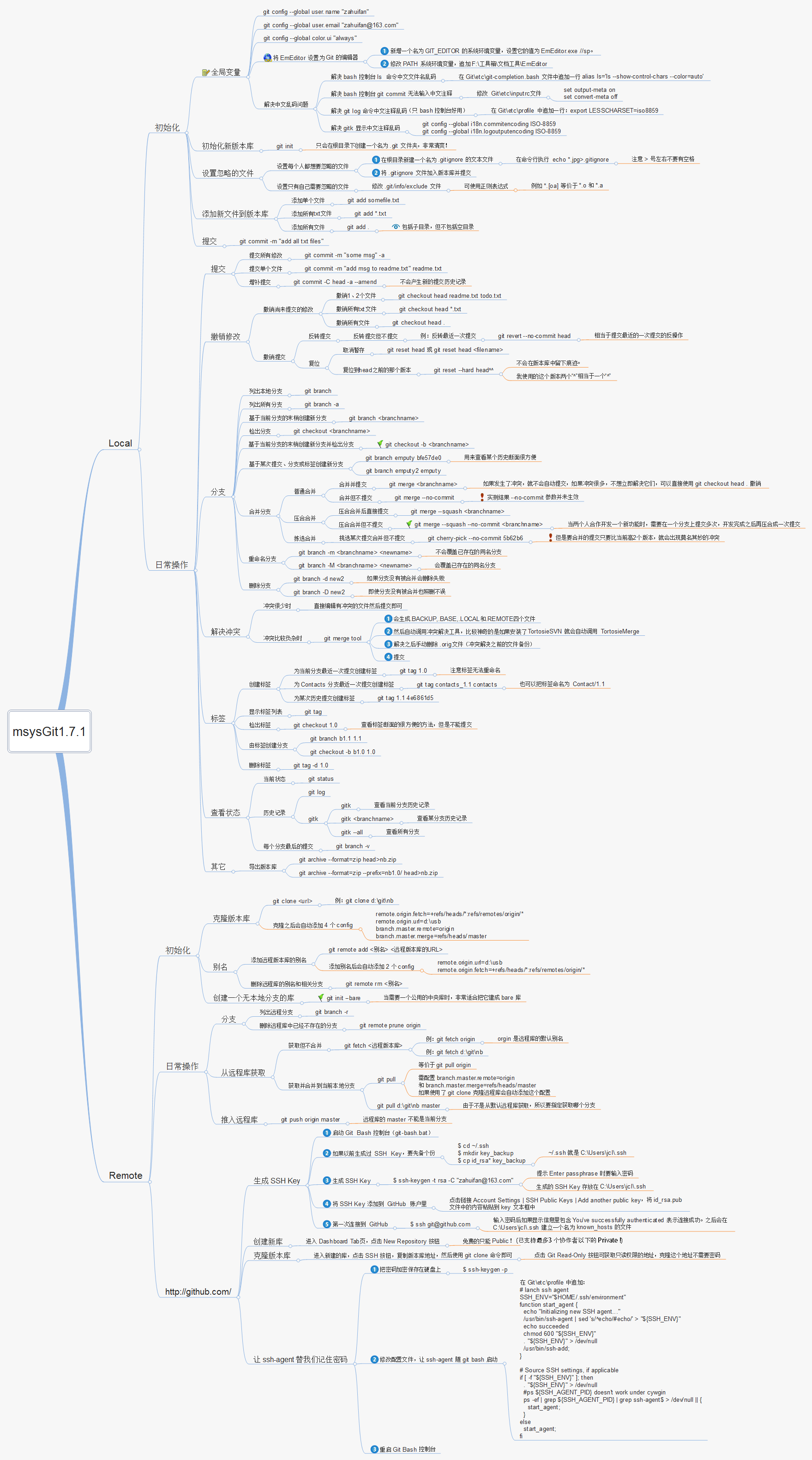学编程,学架构,拓视野,欢迎访问猿视野
本文永久更新地址:https://www.yundashi168.com/375.html
求学问道讲究:知其然,知其所以然。git是目前世界上最先进的分布式版本控制系统。程序员必须掌握的技能之一。
教程资料
动画学习
这个动画学习网非常生动形象,还可以手写敲git命令,让你更牢记git命令并掌握git操作过程
- 动画学习git基本操作: https://learngitbranching.js.org/
精选资料
- git-tips :trollface:Git的奇技淫巧
- git-recipes Git recipes in Chinese by Zhongyi Tong. 高质量的Git中文教程.
常用命令
分支
创建分支
git checkout -b cloud-ipc-5.1.37 //创建本地分支cloud-ipc-5.1.37 并切换到该分支。
# git checkout -b 实际是两个git命令的合并。
git branch <branch-name> # 创建分支,依然停留在当前的分支
# 注: <branch-name> 是分支的名称
切换分支
切换分支之前,原分支代码一定要记得commit.否者可能丢失代码。切记
git checkout branchName //branchName 为分支名
查看所有分支
git branch -a //查看所以分支信息,并可以查看当前分支
查看当前分支
git branch //查看当前分支和本地分支
查看远程分支
git branch -r //查看远程分支信息
本地分支推送到远程分支
git push origin 远程分支名 //当前的本地分支推送到指定的远程分支上
git checkout -b feature-branch //创建并切换到分支feature-branch
git push origin feature-branch:feature-branch //推送本地的feature-branch(冒号前面的)分支到远程origin的feature-branch(冒号后面的)分支(没有会自动创建)
检出远程分支到本地分支
git checkout -b feature-branch origin/feature-branch //检出远程的feature-branch分支到本地
删除分支
git push origin --delete 远程分支名 //删除远程分支
// 删除本地分支
git branch -d localBranchName
// 删除远程分支
git push origin --delete remoteBranchName
刷新远程分支列表
git remote update origin --prune
常见问题
gitignore规则重新生效
【gitignore重新生效】
个人总结的gitignore忽略文件重新生效(亲测有效)
已经纳入git工作区的文件和目录,需要把.gitignore文件和【需要忽略的文件和文件目录】先移除git暂存区,否则修改的gitignore规则不会生效!
git rm -r --cached .
git add .
git commit -m "update .gitignore"
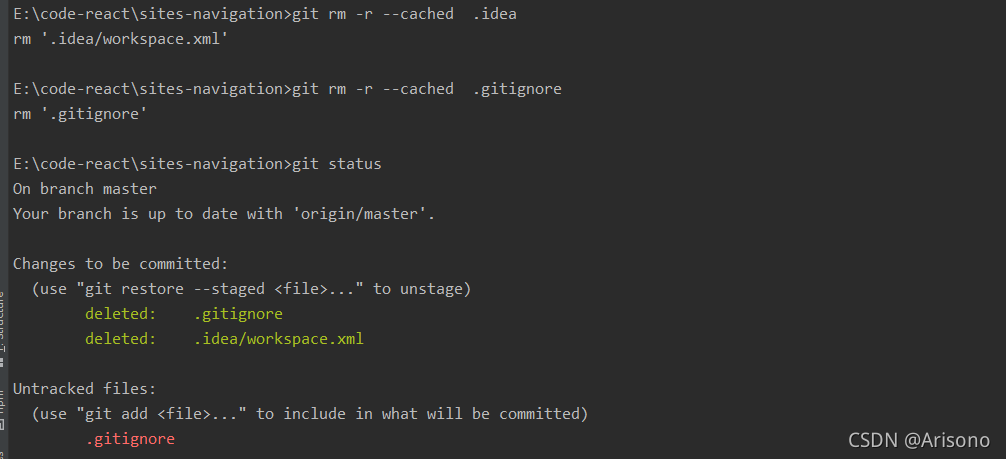
git强制覆盖本地分支代码
【危险操作】放弃本地修改,使用服务器代码覆盖本地的Git命令如下:
1 $ git fetch --all
2 $ git reset --hard origin/master
# pull命令相当于fetch+合并代码命令
3 $ git pull
使用master分支覆盖本地。使用其它分支,则更改第二条命令的参数。
备注:
git fetch 只是下载远程的库的内容,不做任何的合并
git reset 把HEAD指向刚刚下载的最新的版本
git本地分支推送到远程分支
远程先开好分支然后拉到本地
git checkout -b feature-branch origin/feature-branch //检出远程的feature-branch分支到本地
本地先开好分支然后推送到远程
$ git checkout -b feature-branch //创建并切换到分支feature-branch
$ git push origin feature-branch:feature-branch //推送本地的feature-branch(冒号前面的)分支到远程origin的feature-branch(冒号后面的)分支(没有会自动创建)
git 修改远程命令
# url就是你的git地址
git remote set-url url
解决方法:执行下面的git命令
git pull origin master --allow-unrelated-histories
问题产生的原因是:本地仓库与远程仓库不是一个仓库。
参考文献:
error: The following untracked working tree files would be overwritten by merge
解决方法:执行下面的git命令
git clean -d -fx
参考资料:
- git解决error: The following untracked working tree files would be overwritten by checkout
- 错误 error: The following untracked working tree files would be overwritten by merge:README.md
github强制用户提交代码不能用账户和密码的方式
提交代码报错:
Please see https://github.blog/2020-12-15-token-authentication-requirements-for-git-operations/ for more information
报错信息:
$ git push github master
Logon failed, use ctrl+c to cancel basic credential prompt.
remote: Support for password authentication was removed on August 13, 2021. Please use a personal access token instead.
remote: Please see https://github.blog/2020-12-15-token-authentication-requirements-for-git-operations/ for more information.
fatal: Authentication failed for 'https://github.com/Arisono/react-hooks-demo.git/'
解决方法:git remote set-url origin https://token@github.com/Arisono/react-hooks-demo.git/
教程参考:https://blog.csdn.net/weixin_41010198/article/details/119698015
报错原因:2021.8.13之后,github强制用户提交代码不能用账户和密码的方式。
思维导图